Tesla Model S: Reinstall Components
Installation of components is reverse of removal, except for the following:
When reconnecting the HV cables to the charge port:
- Remove any adhesive patch residue from the mating surfaces of the high voltage cable lugs.
- Remove any adhesive patch residue from the surfaces of the
terminals.
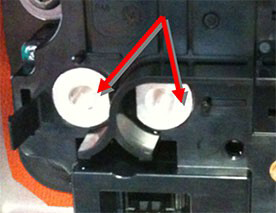
- Push the pawl actuator tab to the left to release the pawl, then
insert the charge port alignment tool into the charge port.
Note: The charge port alignment tool should only be used on vehicles manufactured for North America and Japan. Vehicles manufactured for all other countries include the European charge port and do not require use of the charge port alignment tool during this procedure.

- Install the bolts (x2) that secure the HV cables to the charge port (torque 9 Nm). Caution: Do not use any washers other than the captive washers that are part of the new bolts.
- Place a paint mark on each bolt to indicate that it has been
properly tightened. Use one continuous motion to mark the bolt head,
washer, and the surface of the lug.

- Push the pawl actuator tab to the left to release the pawl, then remove the charge port alignment tool from the charge port if used.
- Reinstall the pawl actuator cover.
READ NEXT:
 Charge Port - 3 Phase - Manual Release of Cable
Charge Port - 3 Phase - Manual Release of Cable
Note: This procedure describes how to manually release a
cable from the 3 phase charge port. If the vehicle is equipped with
a single phase charge port, refer to procedure 44013005 (refer to
 Door - Charge Port - Non-Motorized (Remove and Replace)
Door - Charge Port - Non-Motorized (Remove and Replace)
Removal
Remove the LH tail light assembly (refer to procedure).
Remove the screws (x3) that secure the charge port door to the
tail light assembly.
 Door - Charge Port - Single Phase - Motorized (Remove and Replace)
Door - Charge Port - Single Phase - Motorized (Remove and Replace)
Note: The charge port door and motor are removed as an
assembly.
Removal
Remove the LH tail light assembly (refer to procedure).
Remove the screws (x3) that secure the charg
SEE MORE:
 Instrument Panel Overview
Instrument Panel Overview
The instrument panel changes depending on whether Model S is:
Off or Parked (shown below)
Driving
Charging
When Model S is off or Parked, the instrument panel shows remaining estimated
range, vehicle status, and outside
temperature.
When the car is off and you initially press the brake, in
 SIM Card - With SIM Extender (Remove and Replace)
SIM Card - With SIM Extender (Remove and Replace)
Note: Vehicles in North America are not equipped with
a SIM extender; this procedure only applies to vehicles outside
of North America.
Removal
Remove the center underhood apron (refer to procedure).
Remove the cover from fuse box 2.
© 2019-2026 Copyright www.tesms.org

