Tesla Model S: Door Glass - LH - Front (Remove and Replace)
Tesla Model S (2012-2025) Service Manual / Closures / Door Glass - LH - Front (Remove and Replace)
Removal
- Remove door inner belt glass seal (refer to procedure)
- Loosen but do not remove clamp nut securing door glass to
regulator (torque 7.5 Nm).
Caution: Take care not to damage component(s).

- Lower door glass and align with opening in door panel.
- Remove adhesive patch from glass retainer access opening.
- Using a suitable tool, depress clip and pull leading edge of
glass vertically to release from regulator clip.
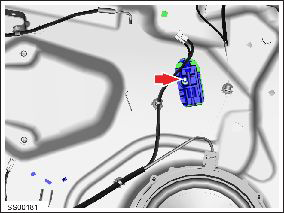
- Remove door glass.
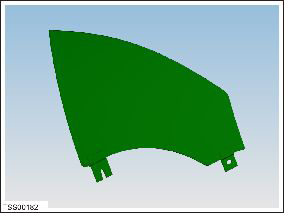
- Installation procedure is the reverse of removal, except for the following:
- Cover openings with waterproof adhesive tape.
- Check window alignment and adjust if necessary.
READ NEXT:
 Door Glass - LH - Rear - Adjust
Door Glass - LH - Rear - Adjust
Removal
Remove door trim pad (refer to procedure)
Partially lower glass for access to glass clamp.
Remove water proof tape for access to adjustment clamp.
Loosen but do not remove
 Door Glass - LH - Rear (Remove and Replace)
Door Glass - LH - Rear (Remove and Replace)
Removal
Remove door inner belt glass seal (refer to procedure)
Remove adhesive patches (x3) from glass access openings.
Remove screws (x2) securing door access panel (torque 4 Nm).
 Door Glass - RH - Rear - Adjust
Door Glass - RH - Rear - Adjust
Removal
Remove door trim pad (refer to procedure)
Partially lower glass for access to glass clamp.
Remove water proof tape for access to adjustment clamp.
Loosen but do not remove
SEE MORE:
 SIM Card - With SIM Extender (Remove and Replace)
SIM Card - With SIM Extender (Remove and Replace)
Note: Vehicles in North America are not equipped with
a SIM extender; this procedure only applies to vehicles outside
of North America.
Removal
Remove the center underhood apron (refer to procedure).
Remove the cover from fuse box 2.
 Seal - Hood (Remove and Replace)
Seal - Hood (Remove and Replace)
Removal
Open the luggage compartment.
Release the seal from luggage compartment surround.
Note: Components have been removed in this
graphic to aid clarity.
Remove the seal from the vehicle.
© 2019-2025 Copyright www.tesms.org

