Tesla Model S: Alignment Check
Tesla Model S (2012-2025) Service Manual / Suspension / Four Wheel Alignment Check / Alignment Check
- Raise the alignment platform until it is clear of all 4 rack locks.
- Lower the alignment platform onto the rack locks and ensure that it is level.
- Secure all 4 alignment optical targets.
- Perform the rolling compensation.
- Remove the pins from the slip plates and turn plates.
-
Air suspension only:
Check the ride height:
-
If the fasteners that secure a subframe, ride height
sensor, ride height sensor bracket, front upper control
arm, or rear camber link have been loosened or removed:
- Select Normal in the Toolbox "Air Suspension Leveling" panel.
-
Place the measuring tool on the platform, then
measure the distance from the platform to the bolt
head (front corners) or tip of the bolt (rear
corners).

Front Suspension (rearmost subframe bolt, rear view, left side) Rear Suspension (front subframe bolt, front view, left side) View large image.
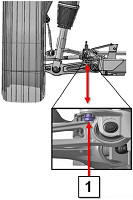
View large image.
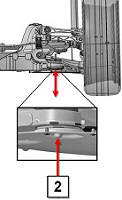
1 Measure to center of bolt head 2 Measure to center of bolt end tip - Record the measured ride heights for each corner.
-
In Toolbox, refer to the "Ride Height" panel.
Subtract the ride height shown by Toolbox from the
measured ride height for each corner. Refer to the
example below.
Note: If the
Toolbox ride height is a negative number, add it
to the physical measurement. If the Toolbox ride
height is a positive number, subtract it from
the physical measurement.
Table 1. Example Only Left Front Right Front Left Rear Right Rear Physical measurement 213 208 140 143 Toolbox ride height -2 +3 +1 -4 Total (physical measurement - Toolbox ride height) 215 205 139 147 -
Compare the total heights of each corner to the ride
height specifications: General Information
> Technical Data >
Wheel Alignment .
Note: The specification shown is an example. Refer to General Information > Technical Data > Wheel Alignment for the proper specifications.Left Front Right Front Left Rear Right Rear Total from previous step 215 205 139 147 Specification 213.5 +/- 5 213.5 +/- 5 144 +/- 5 144 +/- 5 Result Pass Fail Pass Pass Note: The specification shown is an example. Refer to General Information > Technical Data > Wheel Alignment for the proper specifications.
- If the total of any value is outside of the specifications, perform a ride height calibration (refer to procedure).
Note: The ride height calibration is not included in the four wheel alignment check correction code. Add the ride height calibration correction code separately.
-
If none of the above fasteners have been loosened or
removed:
- In Toolbox, select Views > Suspension > Air Suspension Leveling, then run the Cycle Heights High > Normal routine.
- In Toolbox, select Views > Suspension > Ride Height.
- Check that each level is between -5 mm and +5 mm.
- If any level is not between -5 mm and +5 mm, run the Cycle Heights High > Normal routine again.
- If any level is not between -5 mm and +5 mm, run the Cycle Heights High > Normal routine again.
-
If the fasteners that secure a subframe, ride height
sensor, ride height sensor bracket, front upper control
arm, or rear camber link have been loosened or removed:
- Install the brake pedal depressor.
- Perform a caster sweep without sitting inside or leaning on the vehicle.
- Turn the steering wheel so that the steering wheel angle displayed on the touchscreen is 0.0 degrees, then install the steering wheel holder.
Note: If the vehicle fails the alignment check, perform a full alignment (refer to procedure) and add the appropriate correction code for "Four Wheel Alignment - Adjust Only":
- Air Suspension:31002100
- Coil Suspension:31002200
- Transfer the PDF of the alignment results from the alignment machine and attach it to the repair order.
- Remove the brake pedal depressor.
- Reinstall all slip plate pins and turn plate pins. Tip: Install the forward slip plate pins before installing the rearward slip plate pins.
- Remove all 4 alignment optical targets.
- Enter the vehicle.
- Press the brake pedal and shift into Park.
- Remove the wheel chocks.
- Remove the vehicle from the alignment rack.
READ NEXT:
 Four Wheel Alignment - Check and Adjust
Four Wheel Alignment - Check and Adjust
Note: This procedure is not specific to a particular alignment
machine. Follow the alignment equipment manufacturer's instructions for
additional information and safety instructions.
Special to
 Ride Height - Adjust
Ride Height - Adjust
Special tool required for this procedure:
Supplier
Part Number
Description
Tesla
1049633-0
 Suspension - Front - Check Torque
Suspension - Front - Check Torque
Remove the front wheels (refer to procedure).
Check the tightening torque of the following fasteners on both sides of the
vehicle:
Tie rod end to the knuckle (torque 103 Nm).
Cau
SEE MORE:
 Grill - Fascia - Front (Remove and Replace)
Grill - Fascia - Front (Remove and Replace)
Removal
Vehicles with 1st generation front fascia applique only:
Remove the front fascia applique refer to procedure.
Vehicles with 2nd generation front fascia applique only:
Remove the front fascia refer to procedure.
Position front fascia assembly at a suitable working hei
 Event Data Recorder (EDR)
Event Data Recorder (EDR)
Model S is equipped with an event data recorder (EDR).
The main purpose of an EDR is to record, in certain crash
or near crash-like situations, such as an air bag
deployment or hitting a road obstacle, data to better
understand how the vehicle's systems performed. The
EDR is designed to record
© 2019-2025 Copyright www.tesms.org

