Tesla Model S: LF Antenna - Bumper Carrier (Remove and Replace)
Tesla Model S (2012-2025) Service Manual / Electrical / LF Antenna - Bumper Carrier (Remove and Replace)
Removal
- Remove the underhood storage unit (refer to procedure)
- Disconnect the LF antenna harness connector.
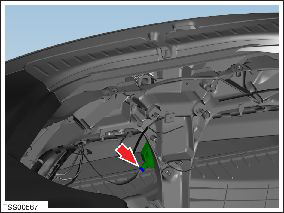
- Working through the opening in the bumper carrier, remove the
screws (x2) that secure the LF antenna (torque 3 Nm).
Note: Components have been removed in this graphic to aid clarity.
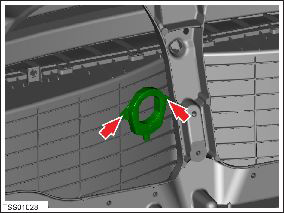
- Remove the LF antenna from the vehicle.
Installation procedure is the reverse of removal.
READ NEXT:
 LF Antenna - RH - A Post (Remove and Replace)
LF Antenna - RH - A Post (Remove and Replace)
Warning: If the vehicle has air suspension, activate "Jack"
mode on the touchscreen before raising and supporting the vehicle.
Removal
Raise and support the vehicle (refer to pro
 LF Antenna - Dash - Front - LH (Remove and Replace)
LF Antenna - Dash - Front - LH (Remove and Replace)
Removal
Remove the instrument panel side cover assembly (refer to
procedure).
Remove the screws (x2) that secure the antenna to the side cover
(torque 1 Nm).
 LF Antenna - Center - Heelboard (Remove and Replace)
LF Antenna - Center - Heelboard (Remove and Replace)
Removal
Depress button and fold 60% part of seat back forward.
Lift sufficient heelboard floor covering for access to LF
SEE MORE:
 Charge rate reduced - Unexpected voltage drop
Charge rate reduced - Unexpected voltage drop
Remove extension cords / Have wiring inspected
Charging speed has been reduced because the onboard charger in your vehicle
has detected a large voltage drop
during charging.
Likely causes of this issue include:
Problems with the building wiring and/or the wall outlet.
An extension cord or othe
 Control Arm - Upper - Front - RH (Remove and Replace)
Control Arm - Upper - Front - RH (Remove and Replace)
Warning: If the vehicle has air suspension,
activate "Jack" mode on the touchscreen before raising and
supporting the vehicle.
Note: Graphics show the LH side. The RH side is similar.
Removal
Position the vehicle in preparation for raising it, but keep the
vehicle
© 2019-2025 Copyright www.tesms.org

