Tesla Model S: LF Antenna - RH - A Post (Remove and Replace)
Tesla Model S (2012-2025) Service Manual / Electrical / LF Antenna - RH - A Post (Remove and Replace)
Warning: If the vehicle has air suspension, activate "Jack" mode on the touchscreen before raising and supporting the vehicle.
Removal
- Raise and support the vehicle (refer to procedure)
- Remove RH front wheel arch liner for access (refer to procedure)
- Locate LF antenna and disconnect harness connector.
- Remove screws (x2) securing LF antenna to body (torque 8 Nm).
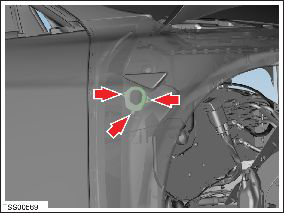
- Remove LF antenna from vehicle.

Installation procedure is the reverse of removal.
READ NEXT:
 LF Antenna - Dash - Front - LH (Remove and Replace)
LF Antenna - Dash - Front - LH (Remove and Replace)
Removal
Remove the instrument panel side cover assembly (refer to
procedure).
Remove the screws (x2) that secure the antenna to the side cover
(torque 1 Nm).
 LF Antenna - Center - Heelboard (Remove and Replace)
LF Antenna - Center - Heelboard (Remove and Replace)
Removal
Depress button and fold 60% part of seat back forward.
Lift sufficient heelboard floor covering for access to LF
 LF Antenna - Center - Rear (Remove and Replace)
LF Antenna - Center - Rear (Remove and Replace)
Warning: If the vehicle has air suspension, activate "Jack"
mode on the touchscreen before raising and supporting the vehicle.
Removal
Raise and support the vehicle (refer to procedu
SEE MORE:
 Electrical system backup power is unavailable
Electrical system backup power is unavailable
Vehicle will consume more energy while idle
The backup power source for the electrical system, the low voltage battery,
is not available or cannot provide the
voltage required to support all vehicle features.
The primary source of electrical power, the high voltage battery system, will
continue
 Rear Trunk
Rear Trunk
Opening
To open the rear trunk, ensure Model S is in Park, then
do one of the following:
Touch Controls > Trunk on the touchscreen.
Double-click the rear trunk button on the key fob.
Touch the rear trunk button on the mobile app.
Press the switch located under the liftgate's exterior
hand
© 2019-2025 Copyright www.tesms.org

