Tesla Model S: Latch - Seat Back - 2nd Row Seat - LH (Remove and Replace)
Tesla Model S (2012-2025) Service Manual / Seats / Latch - Seat Back - 2nd Row Seat - LH (Remove and Replace)
Removal
- Remove LH pivot lock (refer to procedure)
- Release and remove latch cover from seat back.
.png)
- Carefully release cover from seat back frame.
- Remove bolts (x2) securing latch to seat frame (torque 24 Nm).
- Remove seat latch.
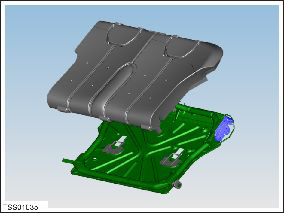
Installation procedure is reversal of removal.
READ NEXT:
 Cover - Seat back - 2nd Row Seat - RH (Remove and Replace)
Cover - Seat back - 2nd Row Seat - RH (Remove and Replace)
Removal
Remove pivot lock (refer to procedure)
Release and remove latch cover from seat back.
Carefully release cover f
 Switch - Brake Light (Remove and Replace)
Switch - Brake Light (Remove and Replace)
Removal
Remove the driver's side lower dash trim (refer to procedure).
Rotate the brake light switch 45 degrees clockwise and release
it from the brake pedal assembly.
SEE MORE:
 DCDC Converter - 2nd Generation (Remove and Replace)
DCDC Converter - 2nd Generation (Remove and Replace)
Warning: Only technicians who have been trained in High
Voltage Awareness are permitted to perform this procedure. Proper
personal protective equipment (PPE) and insulating HV gloves with a
minimum rating of class 00 (500V) must be worn any time a high
voltage cable is handled. Refer
 Buckle Assembly - 1st Row - LH (Remove and Replace)
Buckle Assembly - 1st Row - LH (Remove and Replace)
Removal
Open door.
Power seat adjust rearwards and upwards for access.
Remove screw securing inner cover to seat.
Carefully release inner cover from retaining bracket.
Note:
Center console removed for cla
© 2019-2025 Copyright www.tesms.org

