Tesla Model S: Solenoid - Air Suspension (Remove and Replace)
Tesla Model S (2012-2026) Service Manual / Suspension / Solenoid - Air Suspension (Remove and Replace)
Removal
- Raise and support the vehicle (refer to procedure).
- Depressurize the air suspension (refer to procedure).
- Access the solenoid.
- For vehicles manufactured before November 2014, remove the front aero shield (refer to procedure).
- For vehicles manufactured November 2014 and later, remove the underhood storage unit (refer to procedure).
- Note the installed positions of the air lines and the release line unions (x6) from the solenoid (red arrows, torque 3.5 Nm). Caution: Plug pipe connections to prevent ingress of moisture or dirt.
- Disconnect the harness connector (yellow arrow).
- For vehicles manufactured before November 2014:

- For vehicles manufactured November 2014 and later:
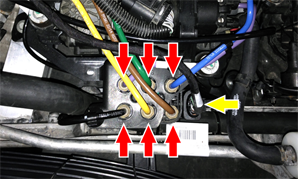
- For vehicles manufactured before November 2014:
- Release the solenoid "out" line from the bracket clip. For vehicles manufactured November 2014 and later, skip to step 9.
- Remove the bolts (x3) that secure the solenoid bracket to the
subframe (torque 5.5 Nm).

- Remove solenoid and bracket assembly.
- Remove the hardware that secures the solenoid to the bracket.
- For vehicles manufactured before November 2014: Remove the
bolts (x2) that secure the solenoid to the mounting bracket
(torque 4 Nm).

- For vehicles manufactured November 2014 and later: Remove
the bolts (x2) that secure the solenoid to the compressor
bracket (torque 4 Nm).

- For vehicles manufactured before November 2014: Remove the
bolts (x2) that secure the solenoid to the mounting bracket
(torque 4 Nm).
- Remove the solenoid from the bracket.
Installation procedure is the reverse of removal, except for the following:
- Note: Clean the affected areas before installation.
- Pressurize the air suspension (refer to procedure).
READ NEXT:
 Reservoir - Air Suspension (Remove and Replace)
Reservoir - Air Suspension (Remove and Replace)
Removal
Raise and support the vehicle (refer to procedure).
Depressurize air reservoir (refer to procedure).
Remove underhood storage unit (refer to procedure).
Disconnect 12V
 Sensor - Ride Height - Front - LH (Remove and Replace)
Sensor - Ride Height - Front - LH (Remove and Replace)
Warning: If the vehicle has air suspension, activate "Jack"
mode on the touchscreen before raising and supporting the vehicle.
Removal
Position the vehicle on a lift, but do not
 Sensor - Ride Height - Rear - LH (Remove and Replace)
Sensor - Ride Height - Rear - LH (Remove and Replace)
Warning: If the vehicle has air suspension, activate "Jack"
mode on the touchscreen before raising and supporting the vehicle.
Removal
Remove the road wheel (refer to procedure).
SEE MORE:
 Knee Air bag - Driver's (Remove and Replace)
Knee Air bag - Driver's (Remove and Replace)
Warning: If the 12V power supply is disconnected, do
not attempt to open any doors with door glass in closed
position. Failure to follow this instruction could result in
door glass shatter.
Note: Before disconnecting the 12V power supply,
ensure that the driver's door window
 Recover Refrigerant and Verify Charge
Recover Refrigerant and Verify Charge
Note: Before beginning this section,
complete the "Set Up HVAC Machine" section.
Connect a laptop with Toolbox to the vehicle.
Remove the rear underhood apron (refer to procedure).
Remove the dust caps from the vehicle's high-side and low-side
service ports.
© 2019-2026 Copyright www.tesms.org

