Tesla Model S: Rear Reading (Dome) Lights (Remove and Replace)
Removal and Install
- Use a trim stick to remove the rear dome light bezels. Discard
the bezels.
Note: If the vehicle does not have a panoramic roof, skip to step 5.

- Remove the roof bow trim panel by releasing the 4 trim clips.

- Remove the 3 screws and 2 trim buttons from the bottom side of
the sunshade carrier.

- Lift both sides of the sunshade carrier. Remove the sunshade
carrier by rotating one side towards the front of the car and the
other side towards the rear of the car.

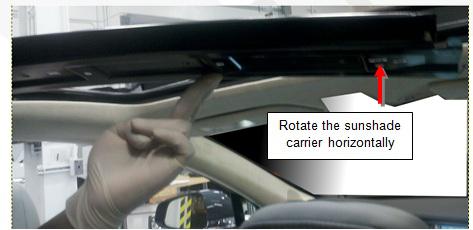
- Remove the C-Pillar upper trim panels (refer to procedure)
- Lower the rear headliner to expose the rear dome light
assembles. If the vehicle has a panoramic roof, release the 2 dual
locks on each side of the dome light.
Caution: Do not damage the dome light harness connections.
Note: Some early headliners are secured to the frame with tethers beneath the C-Pillar. Unbolt the tethers and use scissors to remove them.. Discard the bolts.


- Disconnect the dome light harnesses.

- Remove the dome light assemblies. Caution: Dome light assemblies in some vehicles are secured to the headliner with adhesive. Take care not to damage the headliner when removing the assemblies.
- Inspect the new dome light assemblies. Remove any tape. Ensure that the lights are clear and free of contaminants. If the lights are not clean, replace them.
- Install the new dome light assemblies and attach the harness connections.
- Turn the lights on and off 3 times. If the lights fail, or do not produce an audible click when pressed, replace the dome light assemblies.
- Attach the new dome light bezels by supporting the back of the
dome light assemblies and snapping the bezels firmly into place over
the headliner. The bezels fit flush with the headliner and light.
Caution: The bezels are one time use parts. Do not remove the bezel after attaching it to the assembly. This destroys the bezel.

- Ensure that the bezels cannot shift more than 1 mm in any direction. If they can, use double-sided foam tape to secure the dome light assembly to the inside of the headliner.
- Reinstall headliner, sunshade carrier, and roof bow trim panel.

