Tesla Model S: Module - Sunroof Controller (Remove and Replace)
Tesla Model S (2012-2025) Service Manual / Electrical / Module - Sunroof Controller (Remove and Replace)
Removal
- Remove the body control module (BCM) (refer to procedure)
- Remove the 4 bolts and 1 nut that secure the sunroof controller
mounting bracket to the body (torque 8 Nm).
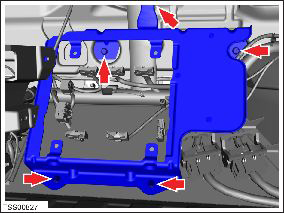
- Carefully turn the mounting bracket over.
- Remove the 3 nuts that secure the controller to the bracket
(torque 5 Nm).
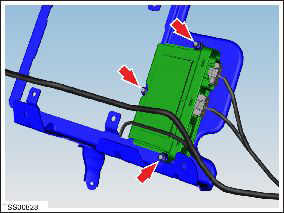
- Disconnect the 2 controller harness connectors.
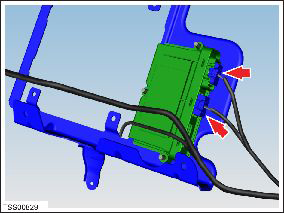
- Remove the controller from the mounting bracket.
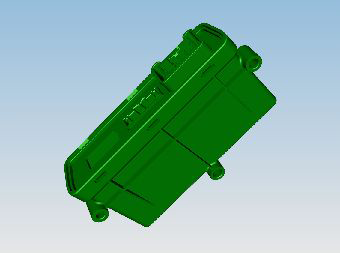
Installation procedure is the reverse of removal, except for the following: Use Toolbox to update or redeploy the firmware:
- If the vehicle is not running the latest firmware, run the "Vehicle Firmware Update" procedure.
- If the vehicle is running the latest firmware, run the "Firmware Redeploy" procedure.
READ NEXT:
 Module - Sunroof Controller (RHD) (Remove and Replace)
Module - Sunroof Controller (RHD) (Remove and Replace)
Warning: If the 12V power supply is disconnected, do
not attempt to open any doors with door glass in closed position.
Failure to follow this instruction could result in door glass
shat
 Module - Air Suspension - ECU (Remove and Replace)
Module - Air Suspension - ECU (Remove and Replace)
Warning: If the 12V power supply is disconnected, do
not attempt to open any doors with door glass in closed position.
Failure to follow this instruction could result in door glass
shat
 Module - Air Suspension - ECU (Remove and Install)
Module - Air Suspension - ECU (Remove and Install)
Warning: If the 12V power supply is disconnected, do
not attempt to open any doors with door glass in closed position.
Failure to follow this instruction could result in door glass
shat
SEE MORE:
 Electrical system backup power is unavailable
Electrical system backup power is unavailable
Vehicle will consume more energy while idle
The backup power source for the electrical system, the low voltage battery,
is not available or cannot provide the
voltage required to support all vehicle features.
The primary source of electrical power, the high voltage battery system, will
continue
 Headlight - Adjust - North America
Headlight - Adjust - North America
North America (SAE)
Prepare a work area for adjusting the headlights:
The area is darkened.
The ground is flat and level.
There is a wall with a white matte surface.
Note: The wall should be at least 6 ft (1.8 m)
high and 12 ft (3.7 m) wide.
© 2019-2025 Copyright www.tesms.org

